Enable SAML SSO with Google Workspace Federation
SAML SSO is a paid offering. Please contact the MacStadium Support team or your Account Manager to confirm eligibility to enable SAML SSO.
Please note that we do not currently support IdP-initiated logins. After SSO is configured with MacStadium, all users will use the below link to log into your account using an ID that will be provided to you by the MacStadium team.
https://portal.macstadium.com/sso
-
Go to Google Admin Console
-
Navigate to “Web and mobile apps” (Apps → Web and mobile apps in the left menu or use this link)
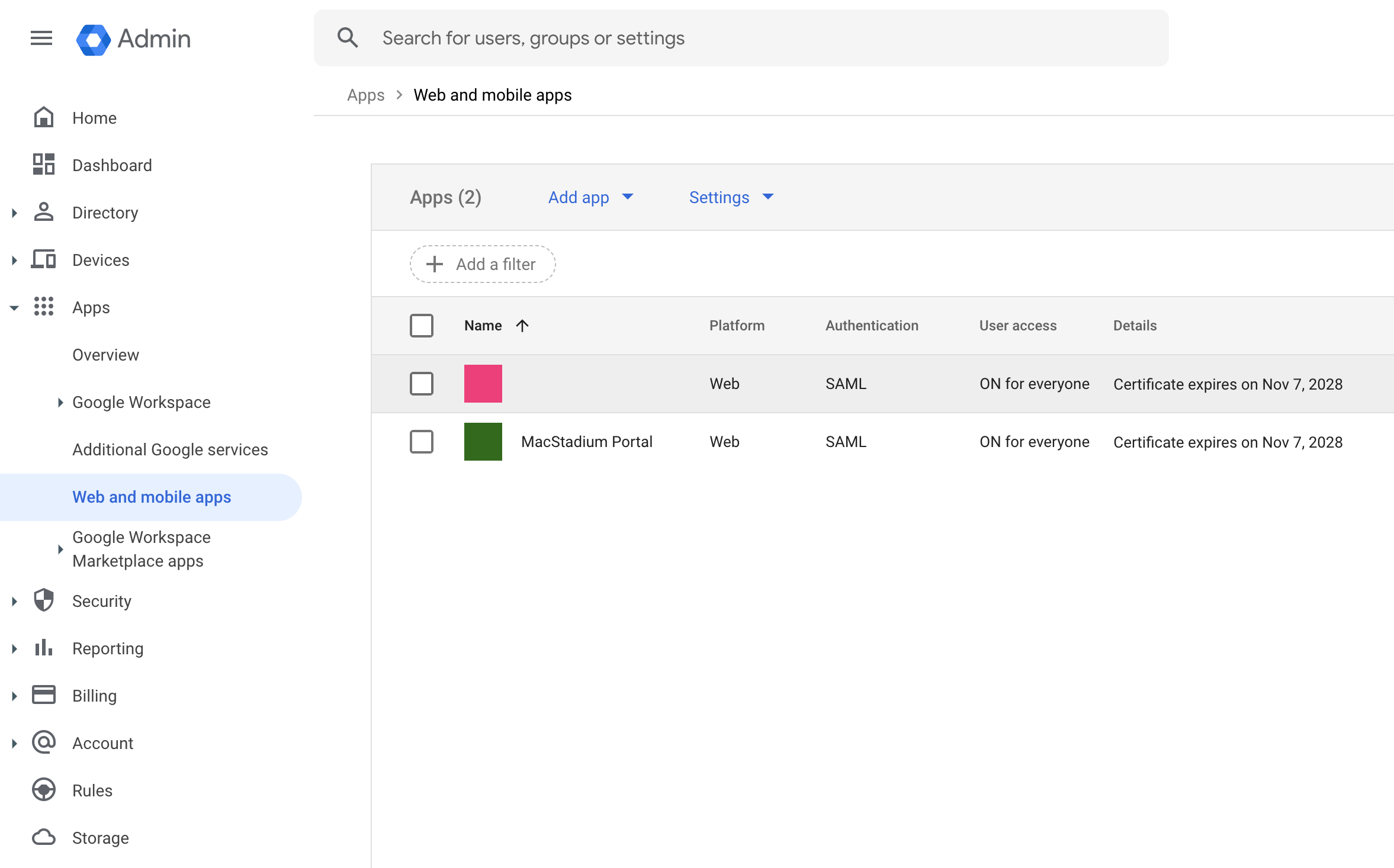
-
Create a new “Custom SAML App” (click Add app)
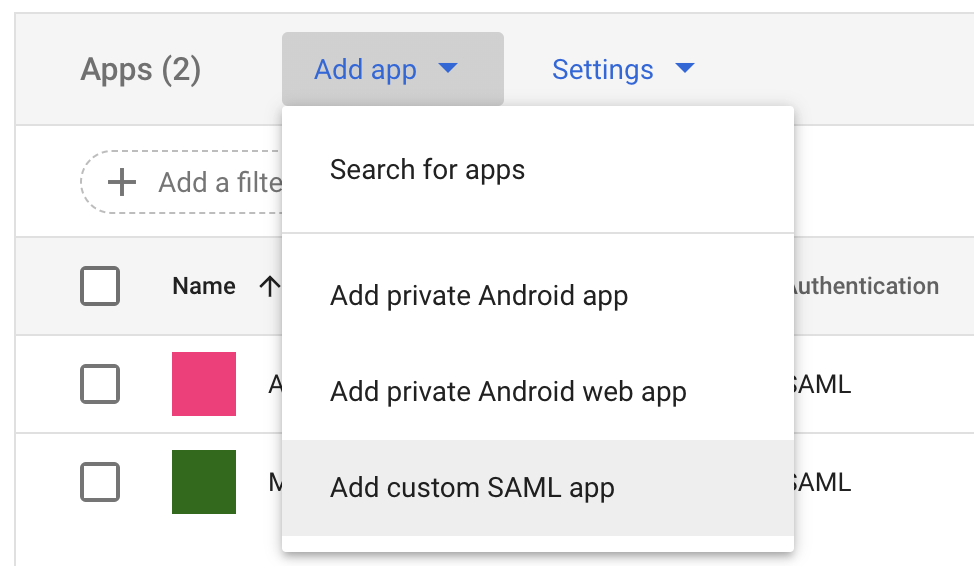
3a. Enter “App name” (e.g. MacStadium Portal)
3b. Download the metadata by clicking Download Metadata - Keep this file for sharing with our support team later.
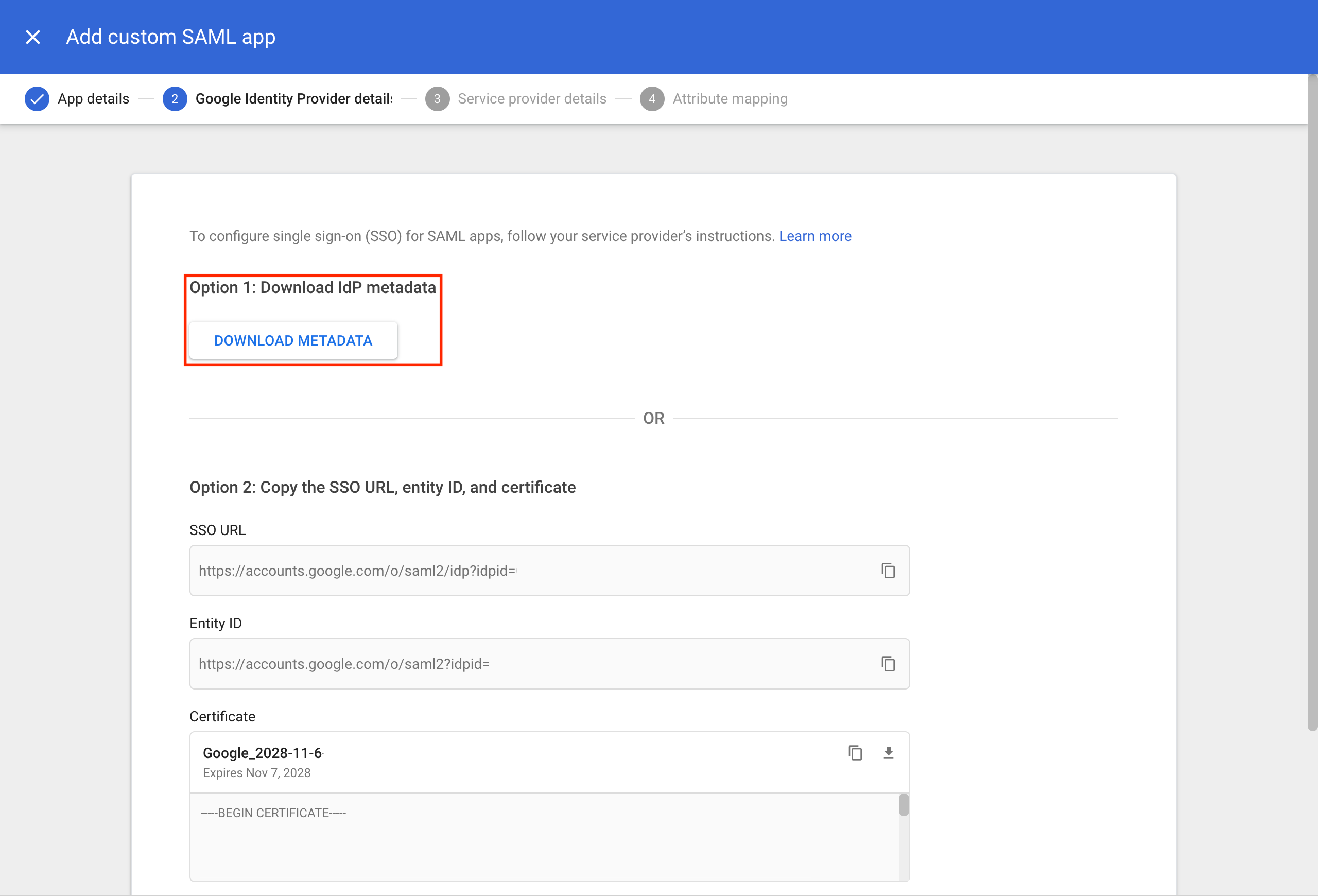
3c. Configure
3c i. **ACS URL**: `https://idp.macstadium.com/saml2/idpresponse`
3c ii. **Entity ID**: `urn:amazon:cognito:sp:us-east-1_pusi8jHs1`
3c iii. Configure email mapping “**Show Advanced Settings**”
3c iv. Select `EMAIL` for **Name ID Format**
3c v. Select `Primary email` for **Name ID**
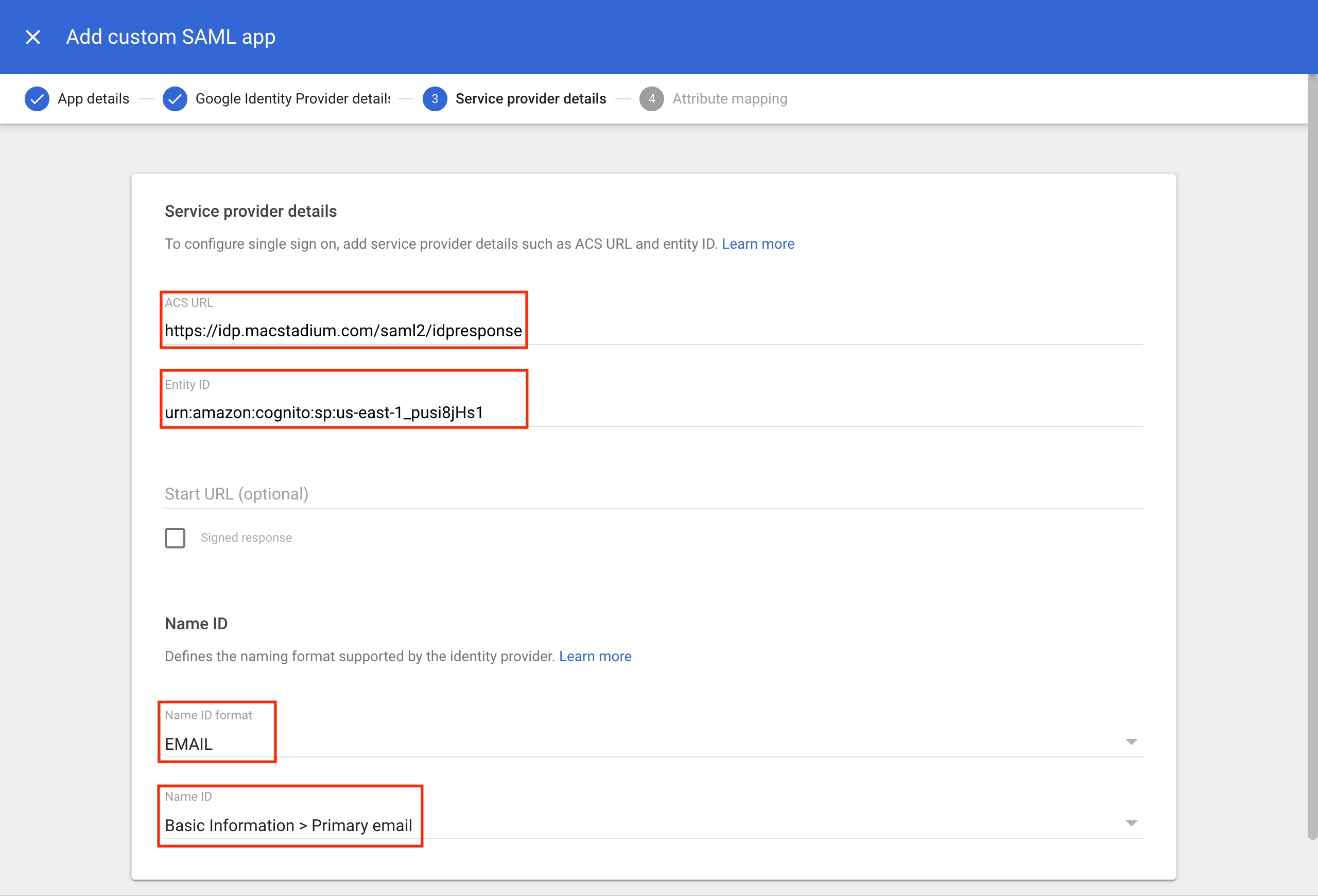
3d. Map Primary email to email
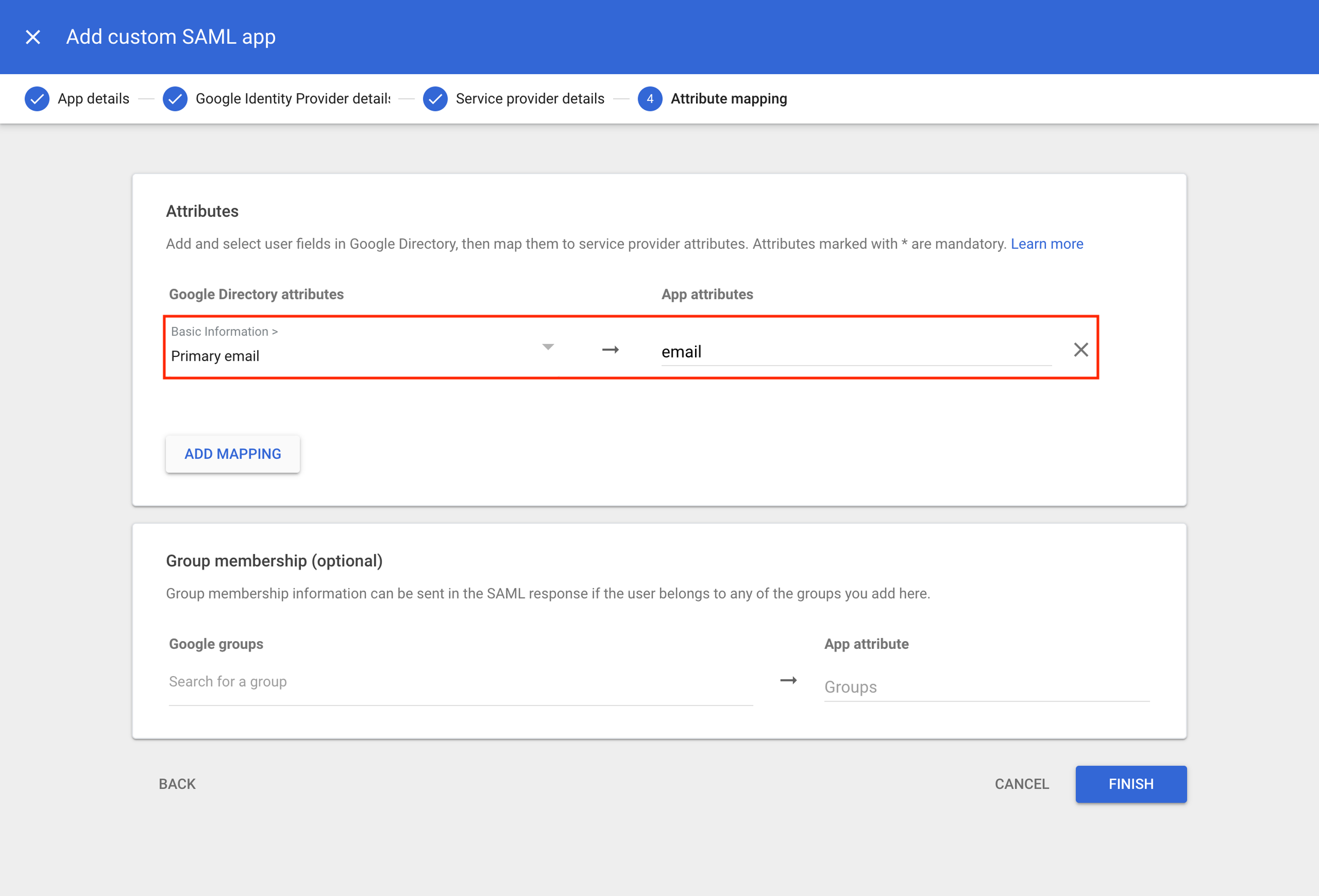
3e. Complete the setup by pressing “Finish”
- Provide our support team with the metadata file from step 3b
Updated 6 months ago
