IP Plan
The IP Plan is a comprehensive document, prepared and provided by MacStadium, that contains access and networking information for your private cloud and its dedicated firewall.
With the data available in the IP Plan, you can:
- Access your private cloud via VPN.
- Access the management interface for your private cloud.
- Access and manage your firewall.
- Configure a private, secure network for your virtual machines using the available range of IP addresses.
- Connect your private cloud and the outside world.
- Enable Internet access for your virtual machines.
- Assign public IPs and allow non-VPN access to one or more virtual machines.
- Create a secure site-to-site VPN tunnel between your enterprise network or another private or public cloud, and your MacStadium private cloud.
Accessing the IP Plan
MacStadium provides the IP Plan as an XLSX spreadsheet. It is available for download in the MacStadium Portal.
- Navigate to https://portal.macstadium.com/login.
- Log in.
- In the upper right corner, select the account menu > Files.
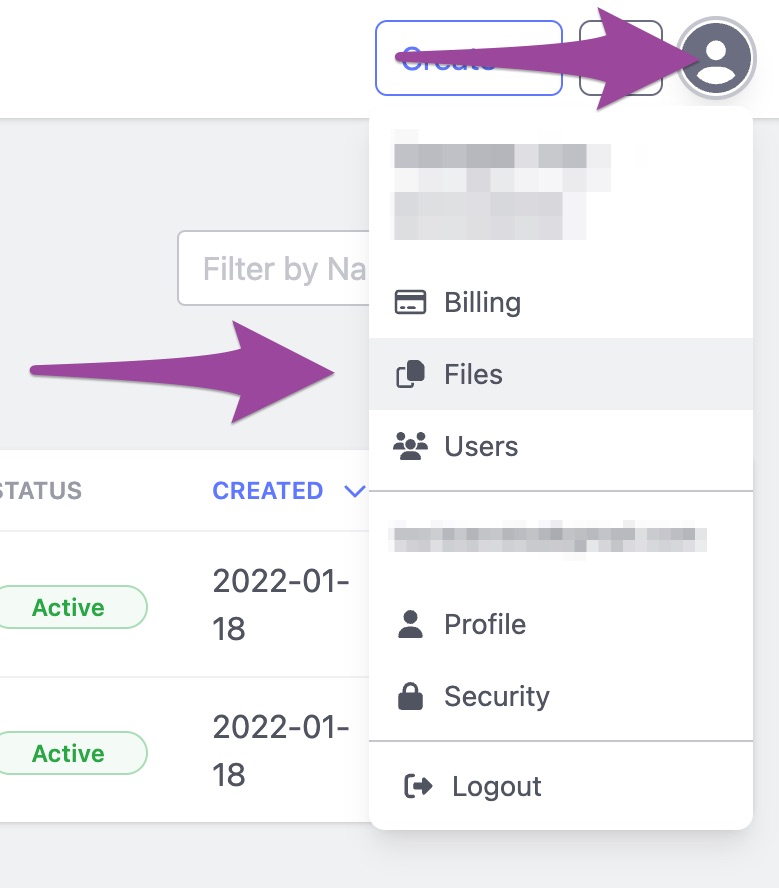
-
Download and open the
XLSXspreadsheet.TIP: Currently, MacStadium uses the following naming convention for the IP Plan:
<COMPANY-PREFIX>--A-001-IP_PLAN.xlsx.
Contents of the IP Plan
The IP Plan consists of two sheets—One Page and MISC. If both sheets are not available, then try opening the spreadsheet in another app.
Sometimes, the IP Plan may contain additional sheets, depending on the plan and the configuration of the private cloud.
The One Page Sheet
The One Page sheet contains all the data needed for remote cloud access. It is also used for setting up the networking and connectivity of the private cloud.
Step 1: VPN
This section lists the server address and the credentials for connecting to the private cloud through VPN.
Download Cisco AnyConnect, before using this information to connect to the private cloud via VPN.
*For more information about how to connect to the VPN, see Connecting to Your Cloud via VPN.
*For more information about how to change the VPN password, see Changing the VPN & Firewall Password.
Step 2: vCenter Login
This section lists the address for accessing the interface for managing the private cloud (vCenter). It also provides vCenter-specific login credentials.
For more information about how to log into your vCenter, see Logging into vCenter Server.
Step 3: Create your first VM
This section provides a link to a tutorial that details a basic setup of a virtual machine.
For more information about how to create a basic virtual machine running macOS, see Create a VMware VM.
Appendix A: IP Allocation
This section provides network information for the connectivity within the private cloud and between the private cloud and the world.
| Row | Description | Note |
|---|---|---|
Outside | This is the outside interface of your Cisco ASA/ASAv firewall. These values are used to set up connectivity from your private cloud to the outside world. The IPs in the specified range are publicly accessible. By default, this network can be accessed from outside of your private cloud. | You will need this network's name when setting up the NAT exemption for a site-to-site VPN tunnel to another public or private cloud. |
Inside-1 | This is the inside interface of your Cisco ASA/ASAv firewall. These values are used to connect inside your private cloud. The IPs in the specified range are not publicly accessible. By default, this network has the highest security setting and cannot be accessed from outside of your private cloud. | |
ESXi-MGMG | These values are used to set up connectivity from, to, and between your vSphere components. By default, this network cannot be accessed from outside of your private cloud. | |
Private-1 | This is the private network of your MacStadium cloud. This is the default recommended network for your virtual machines. These values are used to set up connectivity inside your private cloud. The IPs in the specified range are not publicly accessible. | You will need this network's name and its IP range in the CIDR notation when setting up a site-to-site VPN tunnel to another public or private cloud. |
Appendix B: IP Host Assignments
This section provides network information for the VMware vSphere components of your private cloud (vCenter Support Server, vCenter, and ESXi-HostXX).
The FW1-Outside listed here is the endpoint that you need to use with site-to-site VPN connections. You will need this network's IP address when setting up a site-to-site VPN tunnel to another public or private cloud.
The MISC Sheet
If you cannot the MISC sheet, try opening the IP Plan in another app.
The MISC sheet contains information about how to reach your Cisco firewall and how to download the Cisco ASDM-IDM interface. You can use the interface to manage your firewall.
For more information about how to reach your Cisco firewall, see Logging into Cisco Firewall.
Updated about 1 year ago
