Update Standalone ESXi Host
Step-by-step guide to updating ESXi to the latest build from an online bundle. How to update your free ESXi license if you can't access the offline bundles.
Need a Mac with ESXi?
MacStadium provides genuine Apple hardware you can add to your VMware cloud. Setup a single Mac mini with ESXi, or talk to a sales engineer for a larger cloud deployment.
You can update ESXi to the latest build from an online bundle. This method caters to users with a free ESXi license who can't access the offline bundles.
NOTE: Patches are cumulative. The latest build includes all of the patches up to that point.
As with any update, make sure to back up any important work. This will let you recover your virtual machines if the update is not successful.
All examples are based on the host web client.
- Place the host in maintenance mode, enable SSH to your host, and log in.
- Right-click your host and select Enter Maintenance Mode.
- Select Manage > services.
- Select TSM-SSH > START.
- Log into the host via SSH. You can use putty, the terminal, or your favorite SSH client.
- Check the profile version you are running.
esxcli software profile get
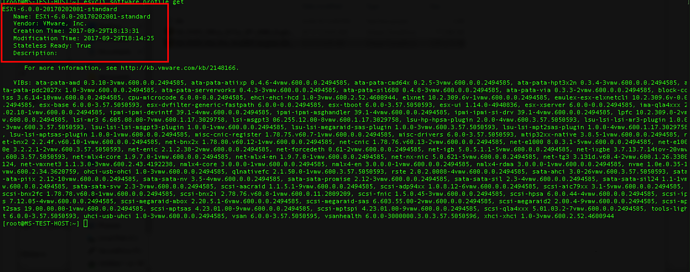
Example response for esxcli software profile get
- Enable the host firewall rule to allow web traffic.
esxcli network firewall ruleset set -e true -r httpClient
- List the online depot profiles available to you. This operation might take some time.
You can appendgrep -i ESXi-6to narrow down the search.
esxcli software sources profile list -d https://hostupdate.vmware.com/software/VUM/PRODUCTION/main/vmw-depot-index.xml | grep -i ESXi-6
- Select the package you want to install and insert it into the command.
When the update is complete, the following message will be printed on your screen:The update completed successfully.
esxcli software profile update -p PACKAGE-NAME -d https://hostupdate.vmware.com/software/VUM/PRODUCTION/main/vmw-depot-index.xml
- Restart the host and check its profile version. Wait for the host to come back online before you run the profile check.
reboot
esxcli software profile get
Updated over 4 years ago
