VMware APIs & SDKs
VMware vSphere Automation HTTP REST API
VMware offers a full range of APIs for interacting with your environment and VMs. The Automation API is most often used by MacStadium customers, as it provides an avenue by which developers can programatically manage VM creation, changes and deletion.
The best way to get familiar with the API is via the vSphere API Explorer, which is built into every vCenter environment.
vSphere API Explorer
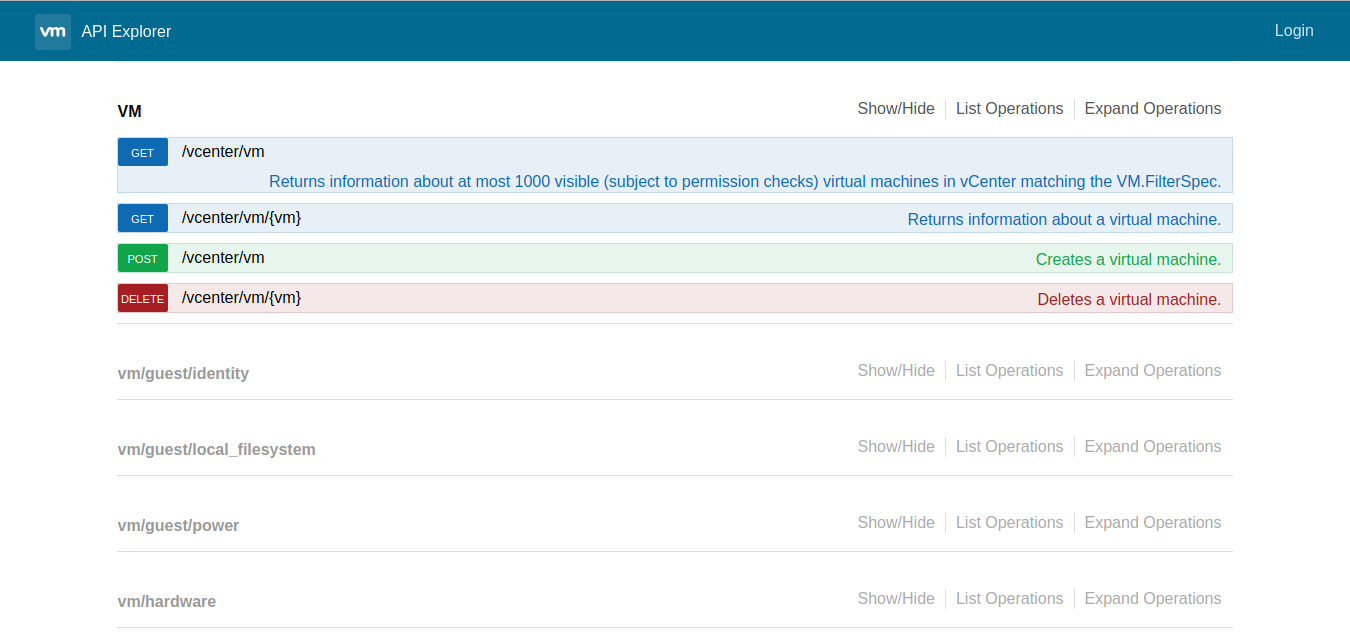
In addition to providing lots of helpful examples of request and response data, the API Explorer allows you to make live requests against your MacStadium environment by simply clicking the TRY IT OUT! button in the dropdown menu of any API endpoint.
Accessing your API Explorer in MacStadium
- Create a secure connection via VPN to the
vCenter IP Addresslisted in your MacStadium IP Plan. - Navigate to
https://<YOUR_VCENTER_IP>/apiexplorer/#/
- It is safe to continue past a warning about SSL here.
- Login with your VMware username and password in order to create a session id with which to make live calls to the API.
Note: When writing your own requests, you will need to disable SSL in the header of your request in order to pass through the Cisco firewall and have access to the API.
vSphere SDKs
Most MacStadium customers who settle on writing their own code for interacting with VMware turn to one of the various SDKs VMware offers to ease the process significantly.
Updated over 5 years ago
